Dragging » Min and Max
Min and Max
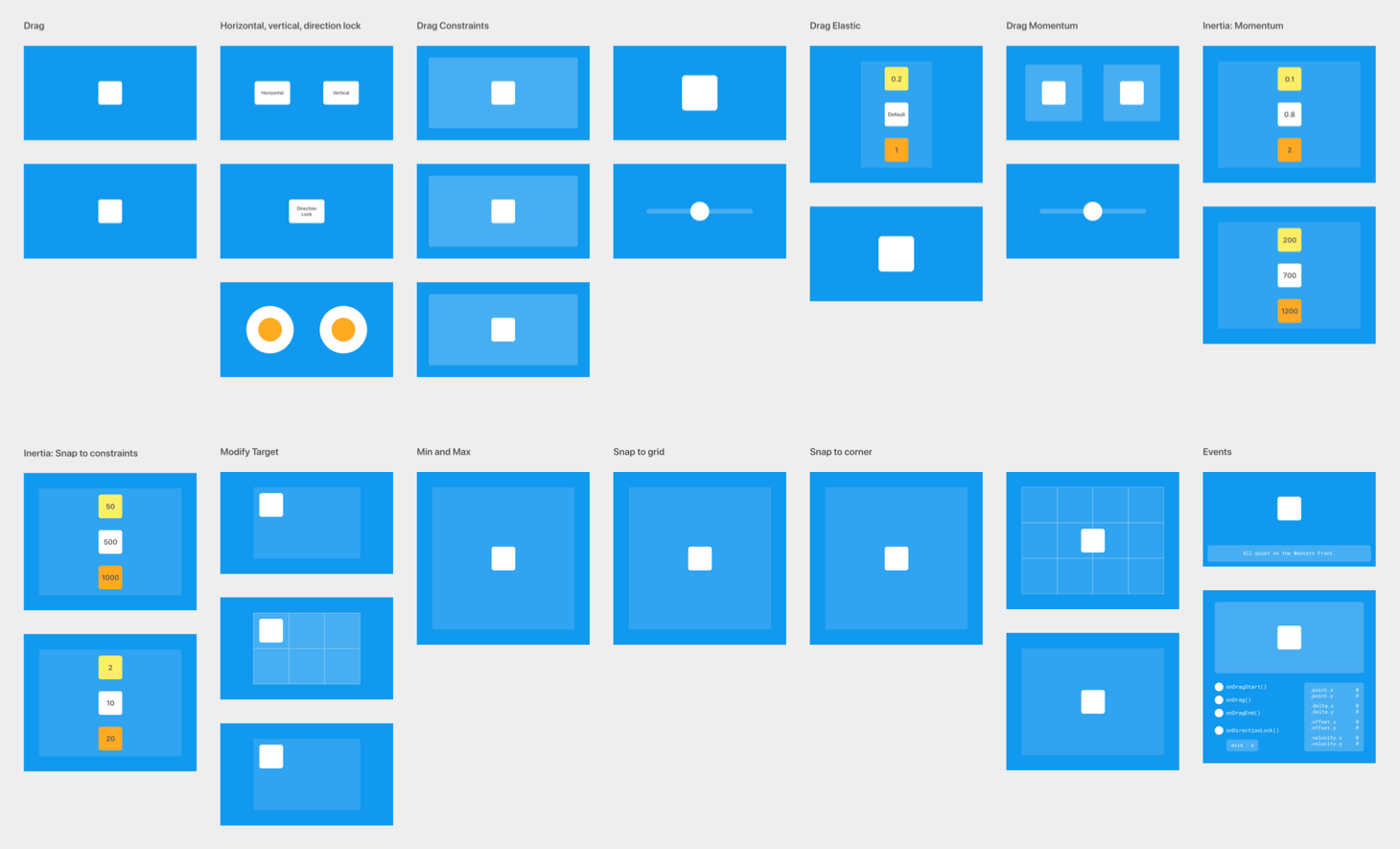
Instead of setting dragConstraints, you can add min and max values to dragTransition. This has the same effect.
So instead of writing this:
export function DragConstraints(Component): ComponentType {
return (props) => {
return (
<Component
{...props}
drag
dragConstraints={{
top: -250,
right: 250,
bottom: 250,
left: -250,
}}
/>
)
}
}… you can also write this:
export function MinAndMax(Component): ComponentType {
return (props) => {
return (
<Component
{...props}
drag
dragTransition={{ min: -250, max: 250 }}
/>
)
}
}But you see the limitation: The min value stands for both left and top. And the same is true for max: it defines the constraints for both the right and bottom. So you can only use them when the draggable element is allowed to move an equal distance in those directions.